The steps are as follows. Before changing it, make sure you have backed up your template so if unexpected something happens; you are still able to backup and return to the normal condition.
- Login into blogger with your ID
- Click Template
- Click Customize Design tab
- Click UPGRADE YOUR TEMPLATE button
- Choose your favorite template
- Click SAVE TEMPLATE button
- Finish and now your template has become new template.
- Blog Traffic Exchange and AdSense
- Seven Offline Tips for Increasing Blogs Traffic
- Some Blogger Tips you probably don't know
- Your Blog's Traffic Formula
- How 2 Improve Your Blog When You don’t Have Computer Access
It is easy, isn’t it? Have a nice trying!!!


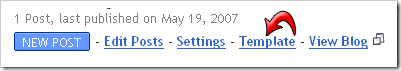

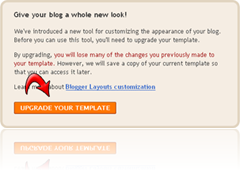

Post a Comment