A full-featured Internet browser, Opera includes pop-up blocking, tabbed browsing, integrated searches, and advanced functions like Opera's groundbreaking E-mail program, RSS Newsfeeds and IRC chat. And because we know that our users have different needs, you can customize the look and content of your Opera browser with a few clicks of the mouse.
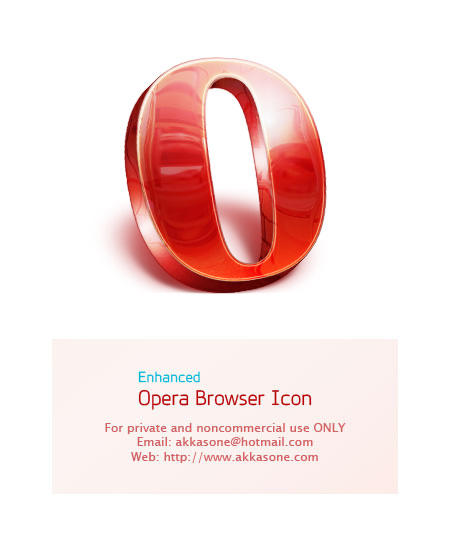
- Tabbed browsing and pop-up blocking
- Opera integrated search
- Integrated search
- Improved security
- Password manager
- Opera skins
- Customization
- Integrated voice features
- Full support for Gmail
- Atom newsfeeds
- First Web browser to natively support Scalable Vector Graphics (SVG)
| Title: | Opera 9.62 |
| Filename: | Opera_962_en_Setup.exe |
| File size: | 5.35MB (5,613,360 bytes) |
| Requirements: | Windows (All Versions) |
| License: | Freeware |
| Date added: | October 30, 2008 |
| Author: | Opera Software www.opera.com |



Post a Comment